tomsitpro.com Updated:
2018-04-13 03:40:58
|
Choosing the best Dell business laptops for your organization? Get our complete rankings based on price, battery life, screen size and more.Credit: ShutterstockEditor's Note:At CES 2018 in January, Dell announced two updates to its line of laptops. The XP...
|
|
|
|
After using close to a dozen different models, I've come to the conclusion that there is no such thing as the perfect Chromebook. There is always something missing, always something that could be better. Even when there isn't, as in the case of Dell's new...

Light, solid construction and excellent battery life. Highres screen is bright with great viewing angles. The variety of configurations means you can tailor the Dell to suit your needs...

Extra 'business' features are useless if your business doesn't use them. High end models cost as much or more than more capable Windows notebooks...
|
|
|
|
The Dell Chromebook 13 introduces a new adjective to its ecosystem: classy. Specifically, it fulfills a longstanding need for a professional-grade machine that's portable, productive, and built with high-quality materials.Up to now, no Chromebook had step...

Long 7-hour battery life, Durable, classy-looking carbon fiber shell, Good performance...

Slender chassis means fewer ports...

The Dell Chromebook 13 is affordable quality in the Chromebook space. It's sturdily built, well-configured, and its performance is competent, while its battery life is outstanding. You wouldn't buy this for your kids, but for professionals and Chromeb...
|
|
|
|
We've had a look at a few Dell laptops over the past year, and now it's time to take a look at one of the latest from the company. Our Dell Chromebook 13 review takes a look at a Chromebook aimed at businesses and professionals.The Dell Chromebook 13 is a...

Solid construction, great battery life. Sleek design...

A bit more expensive than most other Chromebooks...

If you're looking for a Chromebook to use in a professional or business setting, you'll want to give the Dell Chromebook 13 a look for its sleek design, solid construction, and great battery life.Dell Chromebook 13$612+MSRP(USD)4.6 Out of 5Nailed itSolid...
|
|
|
|
Chromebooks provide a dead-simple way to get online and get stuff done -- but the process of picking out a Chromebook has gotten increasingly complicated over the years.One look through Google's Chromebook device page tells you all you need to know: The...
|
|
|
|
While other Chromebooks scream "cheap," the Dell Chromebook 13 makes a great impression even before you turn it on. Its sturdy magnesium-alloy design and soft-touch carbon-fiber finish on the lid inspire business-notebook-class confidence. When you power...

Awesome battery life, Excellent build quality, Wonderful keyboard, Runs cool...

Performance lags slightly, Pricey for a Chromebook...

With epic battery life and an impressive, premium design, this Dell machine is one of the best Chromebooks you can buy...
|
|
|
|
The Chromebook, nearly perfectedGoogle's Chromebook Pixel is the ultimate Chromebook. It's easily the most powerful, capable, and beautiful Chromebook. But at $999, it's also an impractical product. Even if you've got the cash to burn, spending so much on...

Superb build quality, Wonderful keyboard and trackpad, Battery life that goes and goes...

Heavy and thick compared to other Chromebooks, Display white balance is a bit warm, Bulky, inconvenient charger...

More times than not, the Verge score is based on the average of the subscores below. However, since this is a non-weighted average, we reserve the right to tweak the overall score if we feel it doesn't reflect our overall assessment and price of the produ...
|
|
computershopper.com Updated:
2018-04-13 03:40:59
|
Oops. Scratch that "unchallenged" part.According to Dell, the gap between the aluminum Pixel and low-priced, plastic Chromebooks was big enough to drive a truck through—or, better, a carbon-fiber-clad sports car. The only plastic in the Dell Chromebook 13...

Elegant construction, 1080p screen, and keyboard, Speedy performance, Great battery life, Enterprise deployment options...

Expensive, Micro, not full-sized, SD card slot...

Dell debuts the best Chromebook that's not the $999 Google Pixel—and nearly unseats the big kahuna itself—with this XPS-styled exotic. Read More…...
|
|
|
|
What is the best notebook to take on the road? In my opinion, it's not the one you use everyday, which might have all of your important business docs stored securely on a hard drive or your daughter's senior picts you just off-loaded from a professional p...
|
|
|
|
I've long wondered why it was so hard to find a nice Chromebook. Sure, the Pixel may be an exemplary laptop, but it's near-impossible to recommend that anyone spend $1,000 on a Chrome OS device. But most cheaper Chromebooks compromise your computing exper...

Solid, attractive hardware and design, One of the best screens you can find on a Chromebook, Outstanding battery life, Great backlit keyboard and trackpad, Excellent performance...

Chrome OS isn't for everyone, More expensive than most other Chromebooks...

Dell's Chromebook 13 costs a little more than the competition, but for that extra money, you get: hardware that feels like it's from a much more expensive machine, excellent performance, fantastic battery life and one of the best screens you'll find on a...
|
|
|
|
Most Chromebooks come with a caveat. Toshiba's Chromebook 2 has a gorgeous display, but a slow processor. Acer's updated C720 is a powerhouse with a Core i5 CPU, but it has a muddy display and a cramped design. The Chromebook Pixel combines a fantastic be...

Its light carbon-fiber design makes the Chromebook 13 one of the most attractive Chromebooks and business notebooks available, Backlit keyboard and trackpad are comfortable to use for long periods of time, Many different model options let you nearly custo...

Dell security features and Citrix Receiver can only be used fully by companies and their employees, Not as many ports as you'd want an ideal business notebook to have, While Chrome OS' offline experience continues to improve, the Chromebook13 will be rend...
|
|
|
|
Dell 's new Chromebook 13 is another contender in Google's Chrome OS market, and it is a serious player on the field. Dell hails this as its first professional-level Chromebook, and we agree with its assessment; if you're looking to grab a Chromebook for...
|
|
|
|
Dell has introduced its new Chromebook 13, a laptop that runs Google's Chrome OS and that, in nearly every way, demands attention and is wholly deserving of it. This laptop has many bragging points, leaving most Chromebooks in the dust and doing so withou...

The Chromebook 13 is pricier than some of the other Chromebooks on the market, but it is still toward the lower end of the pricing spectrum when it comes to laptops in general. If Chrome OS is adequate enough for your needs, this particular model sits tow...
|
|
|
|
What's it take to make a Chromebook "midrange"?The answer appears to be on a path of evolution. For years, our Chrome OS options fell into one of two extremes: On one end, we had the affordable lower-end systems with disappointing displays and lackluster...
|
|






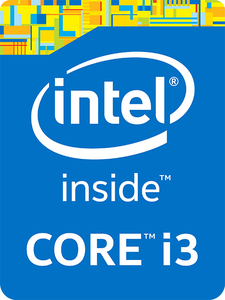




 Light, solid construction and excellent battery life. Highres screen is bright with great viewing angles. The variety of configurations means you can tailor the Dell to suit your needs...
Light, solid construction and excellent battery life. Highres screen is bright with great viewing angles. The variety of configurations means you can tailor the Dell to suit your needs...  Extra 'business' features are useless if your business doesn't use them. High end models cost as much or more than more capable Windows notebooks...
Extra 'business' features are useless if your business doesn't use them. High end models cost as much or more than more capable Windows notebooks...  The Dell Chromebook 13 is affordable quality in the Chromebook space. It's sturdily built, well-configured, and its performance is competent, while its battery life is outstanding. You wouldn't buy this for your kids, but for professionals and Chromeb...
The Dell Chromebook 13 is affordable quality in the Chromebook space. It's sturdily built, well-configured, and its performance is competent, while its battery life is outstanding. You wouldn't buy this for your kids, but for professionals and Chromeb... 